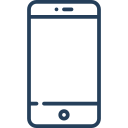Dưới đây là phiên bản hoàn chỉnh cho nút Tạm dừng / Tiếp tục Autotour trong Krpano, có thêm:
-
✅ Hiệu ứng hover (phóng to)
-
✅ Scale mặc định
-
✅ Tooltip khi di chuột
✅ Mã XML: Nút điều khiển Autotour với hiệu ứng hoàn chỉnh
✅ Mã toggle logic
✅ Hành động khởi động và tiếp tục autotour
🎨 Gợi ý icon:
-
pause.png: hình icon tạm dừng. -
play.png: hình icon phát lại.
Bạn nên đặt chúng trong thư mụctour/skin/và cập nhật đường dẫn tương ứng, ví dụ:
Dưới đây là phiên bản nâng cao cho nút Tạm dừng / Tiếp tục Autotour, với:
✅ Các tính năng:
-
Hiệu ứng hover (phóng to)
-
Tooltip dạng “bong bóng” tùy chỉnh
-
Bóng đổ nhẹ + chữ rõ ràng
-
Thay đổi nội dung tooltip tùy theo trạng thái