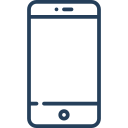Thiết lập Autotour chậm + chuyển cảnh mượt trong Krpano, có thêm hiệu ứng zoom out → fade → zoom in giúp tour trở nên chuyên nghiệp hơn.
🎯 MỤC TIÊU:
-
✅ Tự động chuyển scene chậm (delay 10–15 giây)
-
✅ Chuyển cảnh mượt bằng hiệu ứng zoom-out & blend
-
✅ Có thể bật/tắt Autotour bằng biến
autotour_enabled
✅ KHAI BÁO BIẾN AUTOTOUR & THỜI GIAN
✅ HÀNH ĐỘNG CHUYỂN SCENE MƯỢT (ZOOM + FADE)
✅ GỌI TRONG SCENE (ví dụ 3 scene):
✅ BỔ SUNG: NÚT BẬT/TẮT AUTOTOUR (nếu cần)
✅ Tùy chỉnh thêm (nếu cần):
| Mong muốn | Thêm gì? |
|---|---|
| 🔁 Loop lại từ scene đầu | Gọi scene1 sau scene3 |
| ⏳ Hiệu ứng chậm hơn nữa | Tăng autotour_delay và blendtime |
| 🎵 Kết hợp âm thanh mỗi scene | Gọi playsound(...) trong onstart |
| 🧭 Điều hướng bằng menu thủ công | Dùng <layer> hoặc <hotspot> chọn scene |
Xem thêm: